
Reading Hebrew on your Palm
now with support for flipping text
Shalom,
Do you want to be able to read Hebrew on your Palm ?
I personally always wanted to be able to read hebrew on my Palm, I never wanted the whole machine to work in hebrew since I don't really want a hebrew AddressBook and DateBook, what I do want on the other hand is being able to read Hebrew documents and Hebrew HTML files.
Some time ago, a nice guy showed me the AvantGo service and the ability to read Haaretz and see the TV Guide on your in hebrew, he asked me if I could come up with a way to only read hebrew, and I gave it a shot, and this page is the result. Since data from AvantGo comes flipped (Visual Hebrew), you can read it by setting up Hebrew Font support without all the Right-To-Left thing.
Thing you'll need on this journey :
Make sure you have downloaded (or already have) all the above files.
If you'r unfamilliar with Hackmaster, that's a bummer, but you don't need to be an expert, just follow the explanations below and you should end-up just fine.
1. Install the HackMaster prc, FontHack123.prc, Backhack.prc and HebFonts.pdb on your Palm.
2. Run HackMaster.

3. Click the '+' sign next to 'FontHack123'

4. Click all the 'none' words, each time you click a 'none' it will open a small table with options
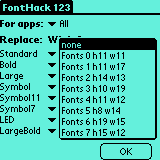
5. Choose the appropriate font (0..7) from this table, at the end it should look like
this :
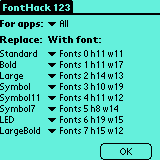
6. Press Ok, this will bring you back to the HackMaster screen (Step #2), now click the
empty box on the right of FontHack123 :
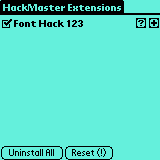
That's all there is to it :)
Now go to any application that can show Documents (AportisDoc, CSpotRun, iSilo, AvantGo) and start watching Hebrew on your Palm.
p.s. - you can also write Hebrew text on your Palm, just go to the virtual-keyboard and choose the 'International' category, you will see all the hebrew characters. Note that characters are not organized on the keyboard the way they should be and writing is done from left-to-right. lo nora'
What do I do when text is flipped ?
Well, this problem has been bothering us for a very long time, and I've received many emails asking what to do when you encounter flipped hebrew text on your palm. I rememberd that I once saw a hack that could solve this, but couldn't find it. Aparently someone thought it was important enough to loop up and did so. Eran Yariv sent me this link to 'backhack' which allows you to flip text on your palm. simply install backhack and enable it when you see hebrew text flipped, note that all the text on your palm will get flipped, so make sure you can spot the hackamster icon (especially if youre using list view) and navigate back to the point where you can disable it :).
What do you do now ?
go ahead and visit www.haaretz.co.il, then follow the 'Haaretz in Palm' link and you will be instructed on how to Install AvantGo, evntually you will be able to read Haaretz and have a TV-Guide on your Palm, hehe, cool.
Also once again you can convert Hebrew documents (make sure the characters are flipped though, Visual Hebrew) and read them on your Palm.